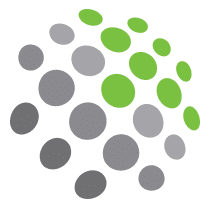What comes to mind when you think of digital clutter? Is it as intrusive as physical clutter? How do you clear your digital mess? It often helps to revisit your digital space on a periodic basis to address the various aspects of digital decluttering. Keeping your virtual organization in check can have a positive impact on your mental and emotional well-being.
What is Digital Clutter?
Digital clutter involves any unnecessary data you have stored, whether on your phone, computer, or in the cloud. This can include photos, videos, emails, files, chats, contacts, etc. The most common problem areas for the average person when it comes to managing digital clutter are excess photos, emails, and files.
Read on for tips and tricks for organizing your data and setting boundaries.
Benefits of digital decluttering:
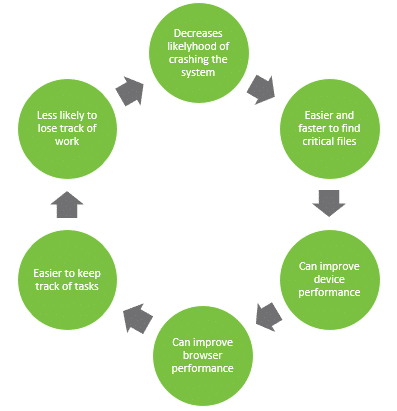
How to incorporate digital decluttering into your day-to-day:
- Set aside time every day to address digital clutter
- Clean up duplicate emails
- Unsubscribe from unnecessary mailing lists
- Try to clear your downloads folder as you save files since it can fill up quickly
- Delete or archive old emails
- Close browsers tabs after you’re done with them
- Avoid leaving unnecessary tabs open in your browser. It can slow down your browser and your computer
- Use folders in your browser to organize favorites/bookmarks
- Clear your browser history
- Empty your trash folders to ensure deleted items are fully removed from your storage
- Create a set of naming conventions to quickly sort through your documents
Digital Decluttering Calls to Action (CTAs)
General Digital Decluttering CTAs:
1. Start your digital decluttering journey today! Choose one area—your inbox, desktop, or phone—and clear out the clutter in just 10 minutes.
2. Feeling overwhelmed? Take the ‘One-Minute Rule’ challenge: If a digital task takes less than a minute (deleting an email, unsubscribing, renaming a file), do it now.
3. Set a timer for 5 minutes and tackle one digital mess—clear out your old screenshots, unused apps, or random downloads.
4. Commit to a ‘Digital Declutter Day’ each month—mark your calendar now and take control of your digital space!
5. Track your progress! Before and after screenshots of your decluttered digital space can keep you motivated.
Workplace-Specific Digital Decluttering CTAs:
1. Reclaim your focus at work! Start by archiving or deleting 10 old emails right now.
2. Challenge your team: Who can declutter their desktop first? Remove unused files, create folders, and enjoy a clean workspace.
3. Go on a ‘Notification Diet’—turn off at least three non-essential work notifications today and see how much more focused you feel.
4. Does your team share a chaotic drive? Set up a quick 15-minute meeting to organize and standardize folder structures!
5. Create a ‘No New Tabs’ rule—before opening a new tab, close an old one! Try it for a day and see the difference.
Personal Digital Decluttering CTAs:
1. Take the ‘Social Media Refresh’ challenge: unfollow 10 accounts that no longer bring you value or joy.
2. Swipe and delete! Clear out at least 50 old photos or videos that you don’t need anymore.
3. Try the ‘One Home Screen’ rule: limit your phone apps to just one screen for a cleaner, more mindful digital experience.
4. Unsubscribe to three newsletters you never read. Your future self will thank you!
5. Delete old downloads right now. How much space can you free up in 5 minutes?
Works Consulted:
Tips to Declutter Your Social Media – Foundry
Digital Minimalism: 11 Ways To Declutter The Digital Workplace
Digital Decluttering Checklist: PCs & mobile devices · Nourish and Nestle