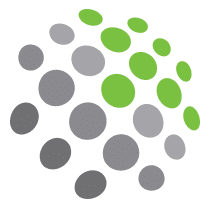Account Security
When it comes to your LinkedIn account, it is important to ensure you are following account security best practices.
Tips to Follow:
- Use a strong password – like with all other accounts you use on the internet, your LinkedIn password should be strong. Try to keep your passwords as random and complex as possible.
- Enable multi-factor authentication (MFA) on your account – this adds an extra layer of security.
- Only connect with individuals that you trust – some LinkedIn users send scam phishing messages by using the LinkedIn chat system.
- Make a habit of reviewing your privacy settings – adjust visibility settings, connections, and posts accordingly.
Understanding the Risks
One easy way hackers obtain information about you is through LinkedIn. They can then use this information for social engineering attacks. There’s a good chance that some of the phishing emails you receive contain information gathered from your LinkedIn profile.
Because of this, it is best to:
- Limit the amount of personal information you put on your profile. Be wary of the contents of said information. Could it be used to guess any of your security questions?
- Be cautious of the info you contain in your status updates and posts.
Be mindful of your public posts:
- Remember that anything you post on LinkedIn can be viewed by anyone.
- It is best to always remain professional and avoid any controversial topics.
Avoid clicking on untrustworthy links:
- Steer clear of links that you do not trust and be wary of unsolicited chat messages.
To review, let’s summarize our LinkedIn Best Practices: make sure your password is strong, only connect with people you trust, and keep your posts professional and fun. By following these steps, you can ensure your LinkedIn experience stays secure and enjoyable!